Feature - Take a Screenshot and Edit
HandyPaint can take a screenshot on your mobile photo. After token, HandyPaint will load the screenshot onto canvas automatically. Then you can edit the screenshot in HandyPaint.
Following is a flow chart for the process in HandyPaint.
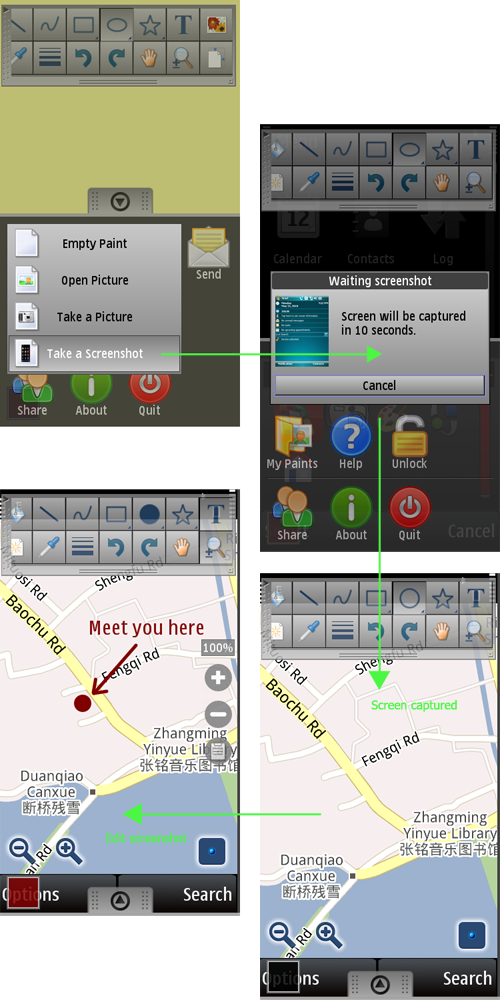
© 2014 MobiVio Solutions. All rights reserved.
Home |
Privacy Policy | About Us |
Contact Us.
All other company, brand,
product and service names are trademarks or registered
trademarks of their respective holders.
